Today I want to dive a little further into the topic of organizing your email. Once upon a time I had 200-300 OLD emails sitting in my inbox. They were all things that I either wanted to go back and look at, thought I’d need to refer to again, or just wasn’t ready to delete yet.
However, this system didn’t work very well since it took me forever to scroll through hundreds of emails to find what I was looking for. I’d forget about half the things in there so wasn’t much of a reason to save them in the first place (at least not in my inbox!)
Finally, I took the time to get my inbox a little more organized with folders. It certainly took some time initially, but it was so worth it.
Here are a few folders to get started organizing those emails:
Action Items
This is where you would move emails that require further action from you, such as a reply, phone call, etc.
Accounts
The accounts folder is what I use to store emails from any online accounts I have. It comes in handy when I forget my username or something.
Follow Up
Things to check on at a later date.
Miscellaneous
Stuff you’re not quite ready to “delete forever”
Here are some other email category ideas:
- Coupons
- Devotions
- Blog
- Correspondence
- Family
- Friends
- Work
In some email services, such as gmail, you can also add sub-categories and “tags” to your emails to organize things even further. The important thing is to personalize the folder for what kinds of emails you get and want to save.
What folders do you use to organize your emails?
You may also like:

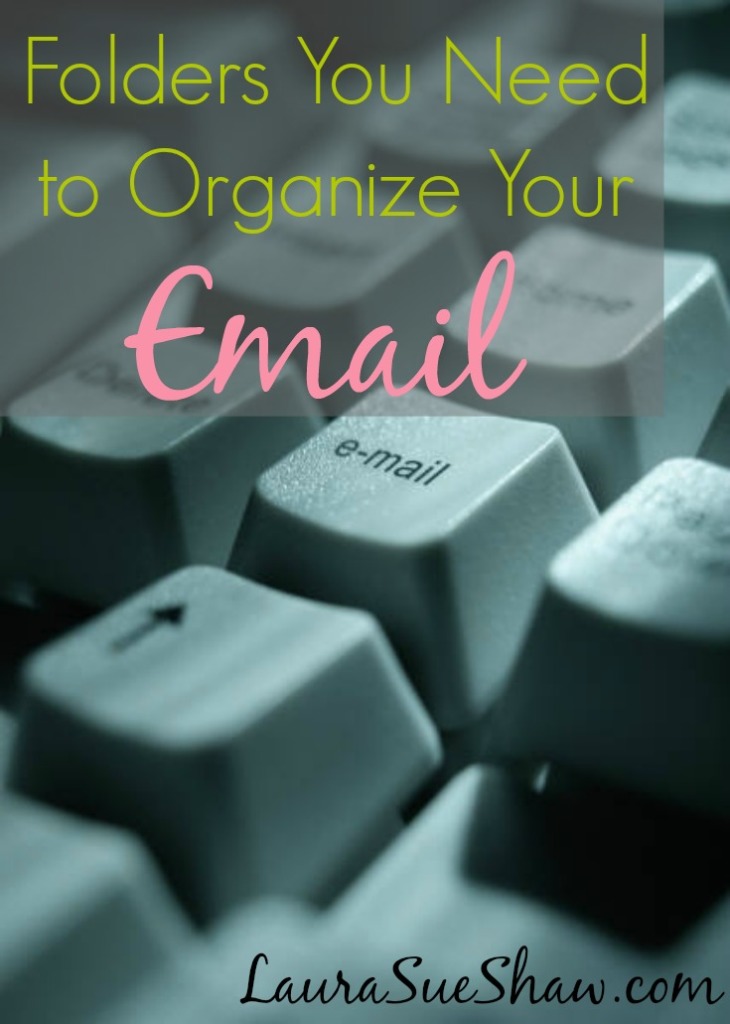
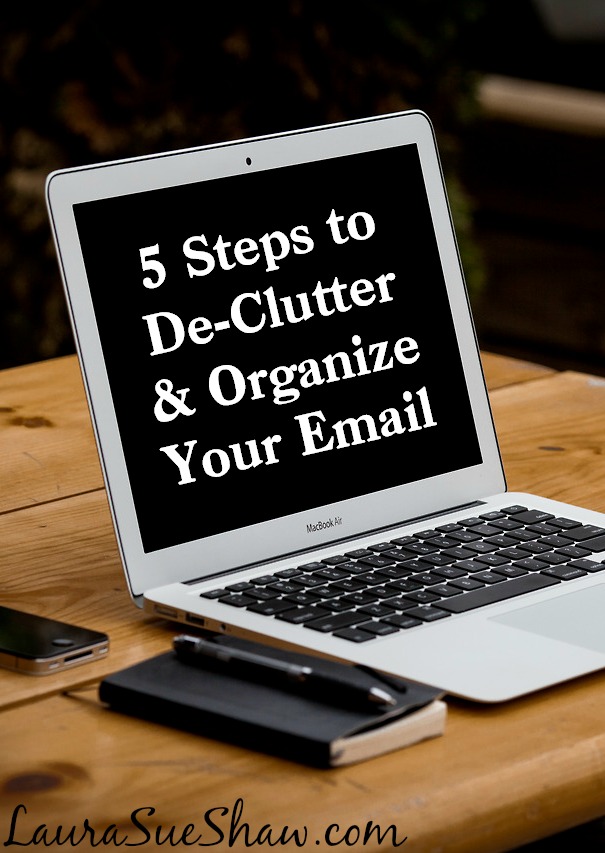
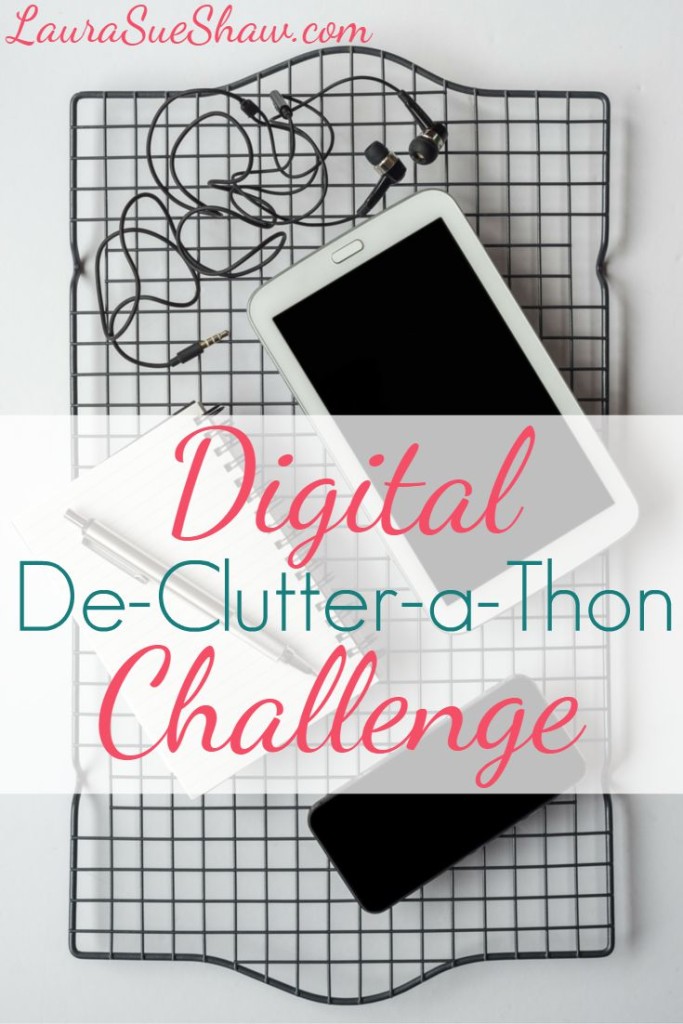
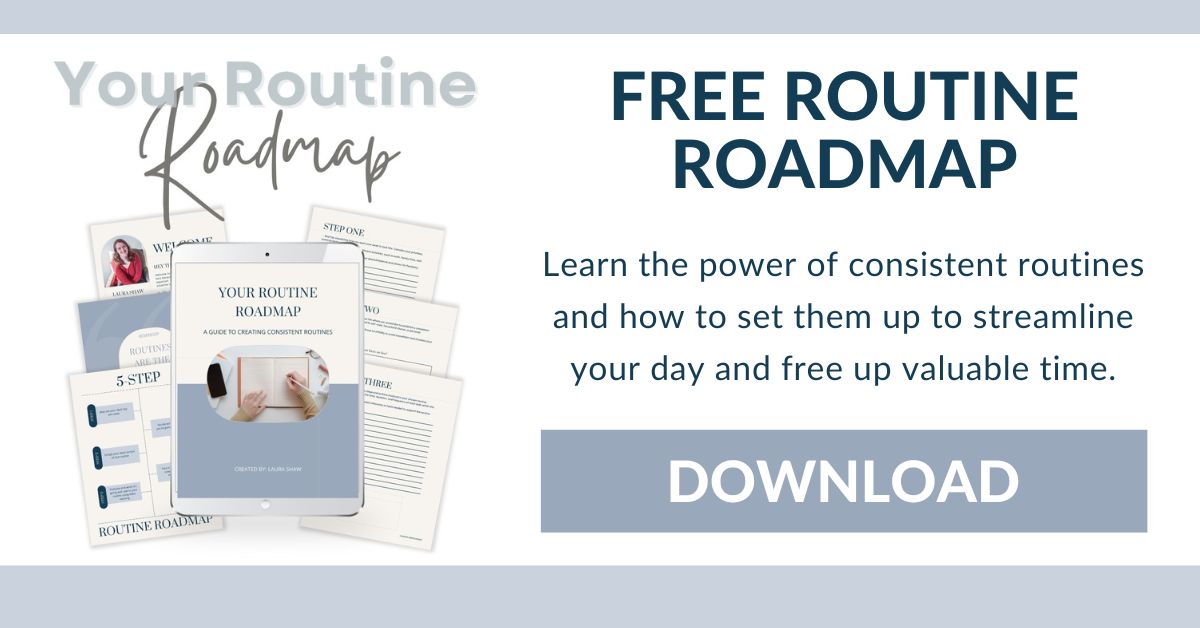

Your post grabbed my attention because, while I am healing from knee surgery, I thought I would get my email under control. For some reason, a few years ago, I just stopped deleting email altogether, but never tagged stuff, in general. I opened one folder, labeled promotions, and there around 20,000 emails in there. I just closed that folder. Where is the big delete button? I do have one folder now though that is “conversations with Pete” (my husband) because I like keeping our correspondence. I also keep a folder for online purchases. Thanks for sharing your post today.
Best of luck organizing your email! I hope you are recovering quickly from your knee surgery. Thanks for stopping by!
Email can be a big time suck and productivity crasher! Thanks for sharing these valuable tips!
Yes, it sure can be! I’m glad you found the tips helpful. Thanks for stopping by!
I have some major work to do in this area! These were good tips though…I pinned it for future reference…and to share with others like me who need it! 🙂 Visiting from the Pin Junkie…so glad I found you today!
E-mail “organization” is the most challenging and uphill task and that gives me itches. I totally agree with your research that real organization could only be begin at “folders” level. Amazingly written post! well done.
I also have an accounts folder. It comes in handy. Then there are specific themed folders such as ‘kids school’ ‘volunteering’ ‘soccer’ ‘orders and itineraries’ ‘journaling’ and ’emails with photos attached’ because those tend tobe the emails that I like to hang onto for a while. The folders come and go bass on what activities I’m involved with. And then there is ’emails requiring action’ but if I keep my inbox clean then the few emails that do require action can just stay there and get deleted as they get done.