Curious how I stay productive as a business owner and a mom of two young kids? Well, today I’m sharing a list of the best productivity tools I’ve found for my life.
Let’s dive into my favorite productivity tools that keep me focused and productive.
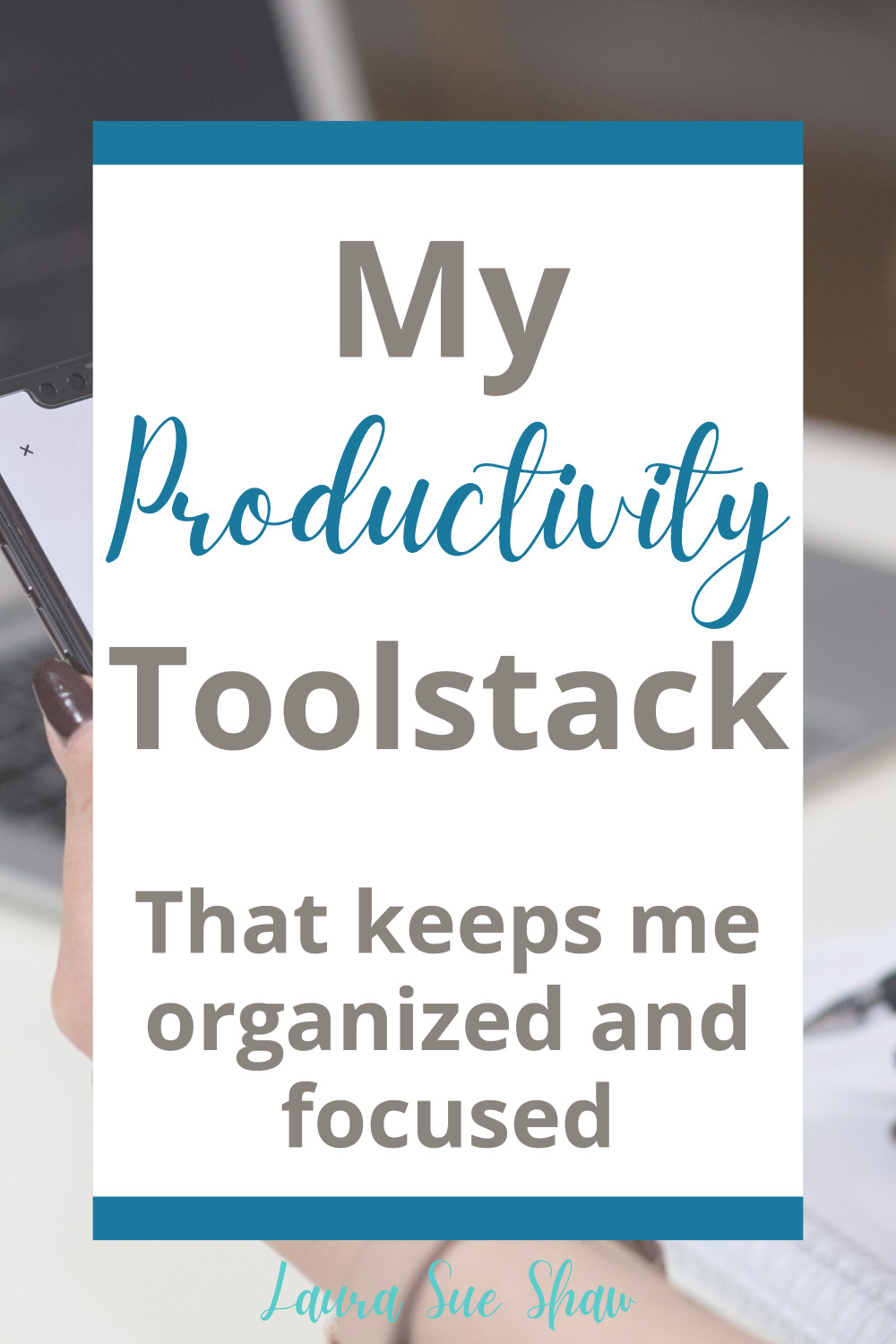
Best Planner: Full Focus Planner
First I have to share my planner. And this is the tool that I use the most. I use it every single day to keep me on track.
It’s the Full Focus Planner by Michael Hyatt and Company. (affiliate link)
/I’m doing a second separate video walkthrough of the planner and kind of how I use it, but I definitely wanted to include it to let you know that I use this every day to track my top three tasks and everything else I need to do. And then I use the timed schedule to time block it out when I’m going to accomplish those things. Then I also love that it has a full page for notes and a ton of other amazing features that are super helpful in staying focused and productive.
Best Task Management Software: Notion
Notion is really cool software – you can do so much with it. It’s easy to get all nerdy with it with different spreadsheets, tables, and lists. You can just do it so much, but if it seems a little intimidating or overwhelming, definitely look up templates. There are a lot of really nice templates out there to help you get started.
One of my favorite parts is my big task management system where I can list out what I need to do for my clients and different projects and just really different life domains so that I have everything separated, but then can also view them as one giant table.
I also use it for a lot of things like reference pages, things I’m working on, or things I want to save. I’m also in the process of setting up a digital file cabinet to go a little more paperless.
Notion is adding new features all the time. I’m really excited about all the capabilities of Notion and can’t wait to see how I can continue to build it to help with my growth in my business. And also staying organized in my personal life.
Best Client Collaboration Tool: Trello
Another really great software is Trello. Now I moved some of my Trello boards over to Notion, but I still love using Trello to collaborate with clients. It’s easy for us to have all of that access information for what we need to work on there. And plus I add to do lists for both myself and my client, so we both know what needs to get done as I help them set up their online business funnels and content strategy. So that is my main use for Trello right now.
Best Calendar: Google Calendar
I also use Google calendar for events to have a digital record of those. I just enter those in and have a reminder, so I know where I need to be that day and what I have going on.
I’ll also add the quick reminders function in Google calendar if I think of something off hand that I need to do the next day. Or if there’s something I need to be sure to do in a month from now, I will add it as a reminder in my Google calendar.
Best Note-Taking App: Google Keep
And last but not least, I like using Google Keep notes. This is a really nice way to have access to notes across platforms. So say I’m putting together a video to post and I use my laptop to post it on Facebook, and then it’s easier on the phone to post it on Instagram from there, but I want to use the same caption. Instead of trying to type it all out again, I’ll just quickly copy and paste it into Keep notes, and then I can pop it open on my phone because it’ll sync and then copy and paste from there.
So it just saves me some time being able to sync notes across my devices since I have a laptop, a desktop in my phone that I use frequently for different projects.
More of a video person? Watch the video version here and follow along on YouTube while you’re there!
So those of the best productivity tools I’ve found these days: the Full Focus Planner, Notion, Trello, Google calendar, and Google keep. I’d love to know what your favorite productivity tools are. Be sure to leave me a comment with your productivity tool stack and what tools you are loving right now.



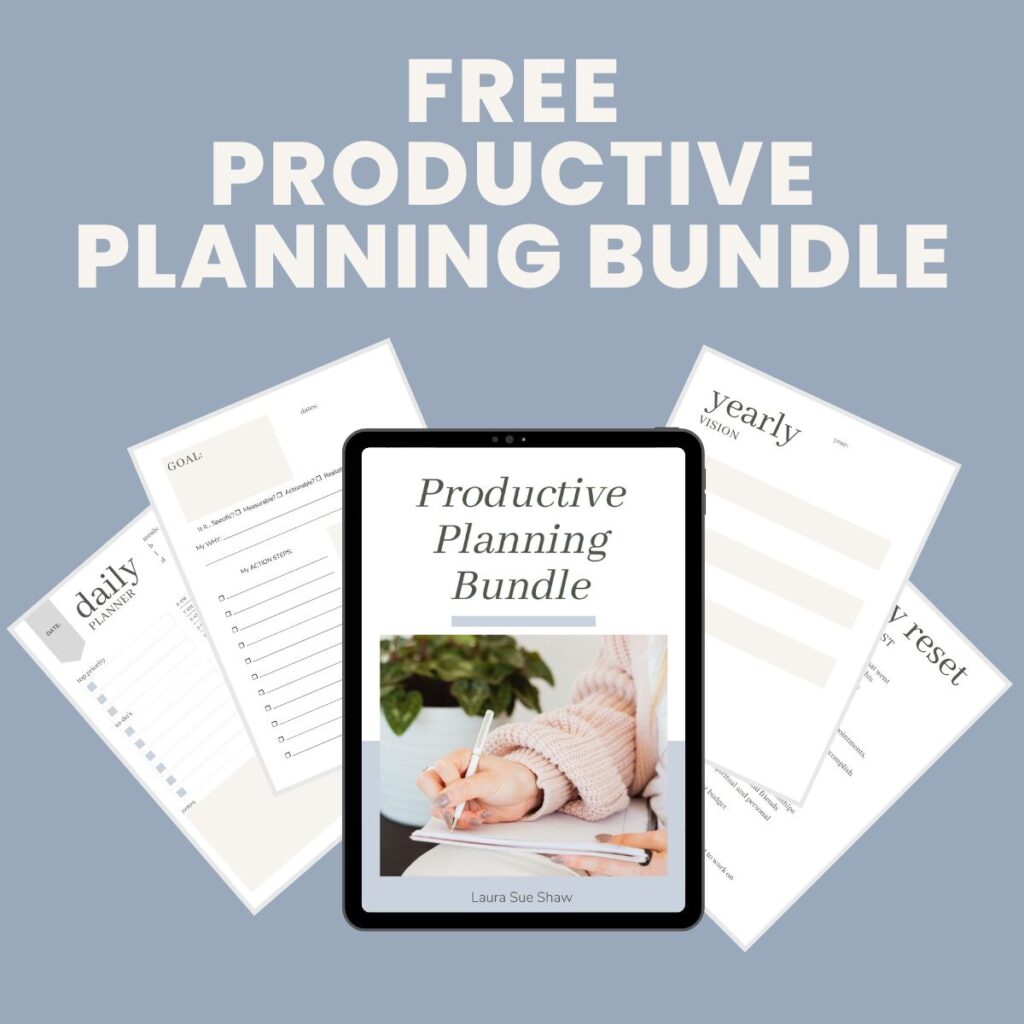
Thanks for sharing your toolstack for productivity! Notion is a software I haven’t tried before. Looks like there are a lot of different ways to customize and fine-tune to create something that works best for you. I use OneNote for a lot of my references, but I’m interested in testing out Notion. Thanks again!