Is your computer filled with files everywhere? Does it take you a long time to find what you need?
Then it might be time to organize your computer files.
I know what it’s like to have a TON of files to separate and organize, I have a home computer with both personal and business files to keep track of.
So here is the simple system that I used once my files started getting out of control. It takes some effort, but it really didn’t take me as long as I thought it would to get my computer organized.
Decide what goes where
The first step in organizing your computer files is to decide which types of files you’re going to keep in different places. Are you going to store all of your photos on a USB drive? PDF downloads in “My Documents”? And maybe you’re using DropBox for all of your blog or project files?
I’ve really come to like using a cloud-based system like Google Drive. This allows me to access what I need to across my devices – my phone, desktop computer, and laptop.
Move files
Once you’ve decided on a system, it’s time to start moving files around to fit into the plan. That ways you will have all of the like files in one particular place.
Categorize
With all like types of files together, how can you further categorize those items? Break it down into several different categories. Although this takes some work at the beginning, you’ll end up being able to find things a lot easier.
Keep in mind how you’re going to separate business and personal files. It can get complicated to find what you need if everything is muddled together.
A couple options would be to use different storage systems or just split everything into “business” or “personal” folders.
Be generous with folders
Then start making folders for all of those categories! And don’t be afraid to have folders inside of other folders. Breaking things down step by step into folders will make things much more organized.
I’m a big fan of using email folders to organize emails I need to keep as well. I don’t like things just sitting in my inbox. Using folders makes things so much easier to find when I need to reference something.
Establish a system and rules
It’s good to establish some rules on what you plan on keeping vs. what you’ll just delete. A lot of this just depends on personal preference.
Create a system for maintaining the order you’ve created for your digital filing system. I do this by cleaning out my inbox and organizing files weekly. When I keep up with this weekly task, it doesn’t take long and my digital life is much more orderly.
Don’t forget you can search
Afraid you’re not going to be able to find what you need? Don’t worry, there’s a search option! With just a couple keywords you should be able to find what you’re looking for. And don’t give up if you don’t find it with the first search.
If you’re like me, you don’t always remember what you named a file. Try again using different words and within a couple searches you will most likely find your file.
With these simple steps you can take your computer from chaos to functional.
You’ll spend less time looking for what you need and more time being productive.

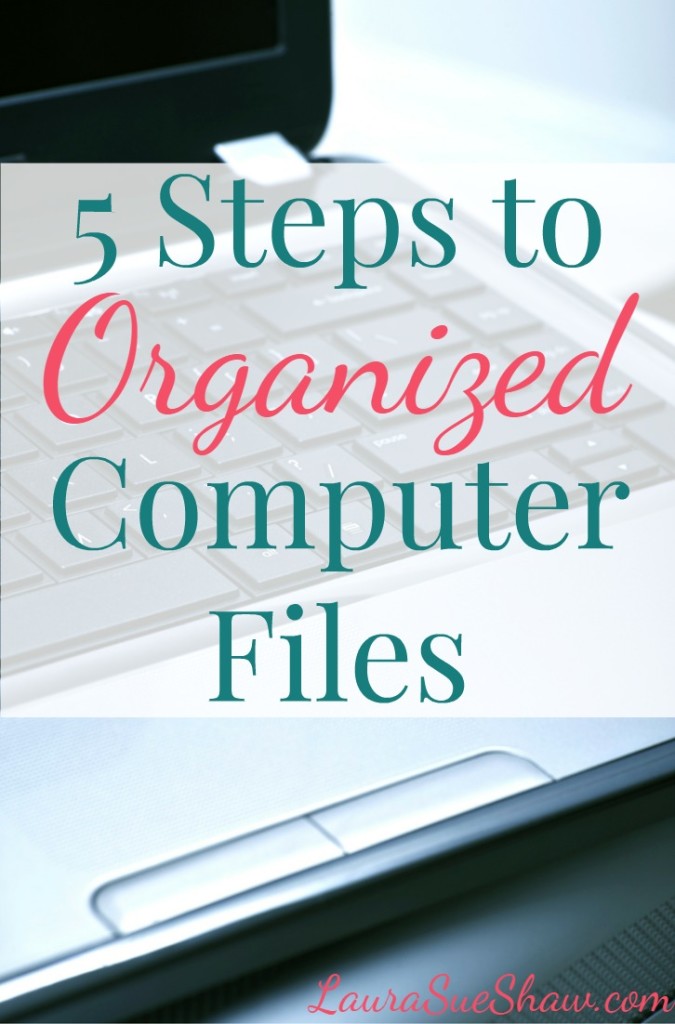
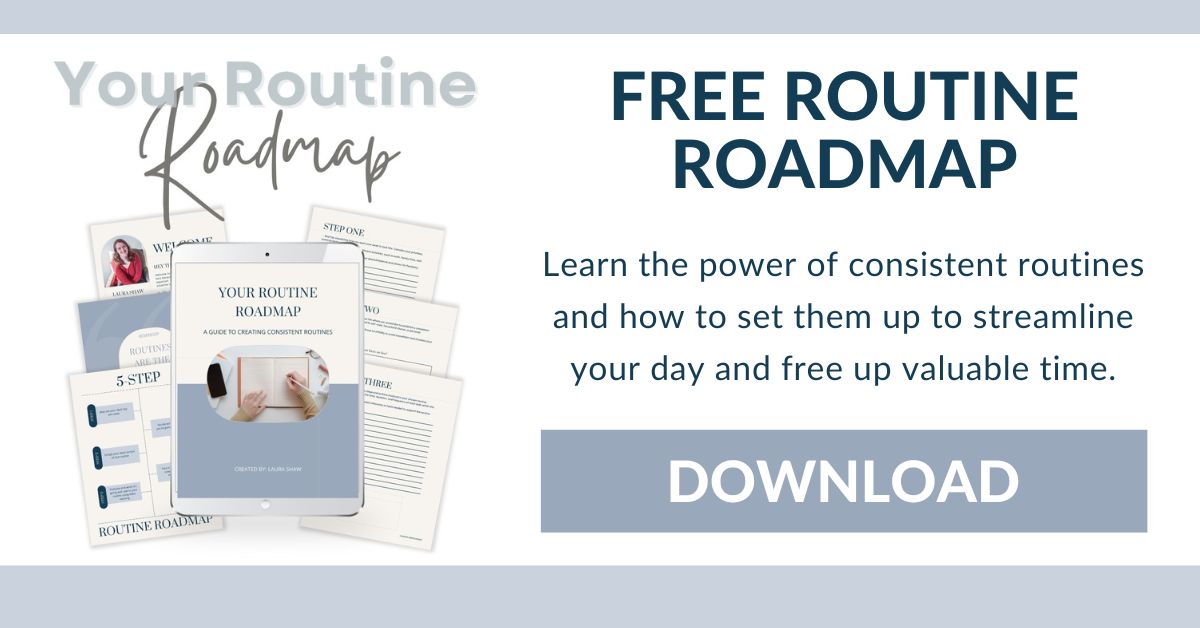

I get major anxiety when my computer has files everywhere. I have folders, sub folders, and more sub folders lol. I totally agree with your method, it helps so much! Stopping over from #tuestalk, thanks for sharing 🙂 Have a great day!
This is just unreal how easily my laptop fills up with different files that are not organized. I always try to organize those, but since I am so busy all the time, I just can’t find the time for it. So now I have just created a plan that I organize my business and personal files in every 2 weeks and so far so good 🙂
Thanks for sharing these great tips! I was just realizing the other day that my computer needs some re-organization. Your tips will definitely help 🙂
You know the saying that you get what you need when you need it? This was perfect timing! Time to get this computer mess organized!
Glad it worked out like that! Best of luck organizing your computer!
Ugh. I need to do this SOOO badly. If only this post came with a motivation distributor, LOL! Thanks for the tips, at least I can go in with a game plan now!
Haha I think we could all use one of those! Thanks for stopping by!