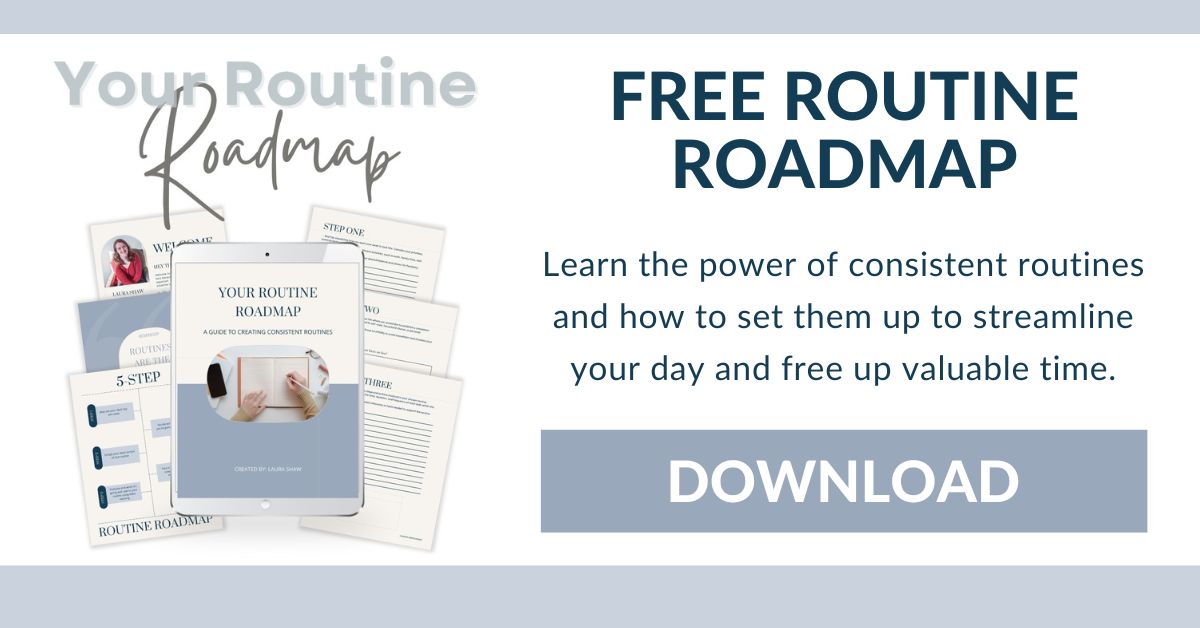Today I’m giving you a behind-the-scenes look at my business with a tour of my business dashboard built in Notion. It’s a work in progress, but I’m excited to show you what it looks like so far and how I’m organizing and systemizing my business.
In it, I’m showing you the 3 core systems I use to stay organized with my business.
First is the operations board where I store all of the vital information for my business. Mission statement, branding, SOP’s, and more. This was the first area that I built and the most detailed so far.
Next is my sales system where I track all the information for my products and funnels. I love that Notion can connect with Google Drive because that’s where I store my files. It makes it really easy to embed the direct links to the files I need.
The final core system is my content system. I decided to hold off and do a whole separate post and video about my content system because 1. I’m still building it and 2. Content management can be an entire beast of its own so it would fit better in its own focused post.
That wraps up the tour of my business dashboard in Notion. Let me know if you have any questions or if there are parts of it you would like to see more details on!
*This post contains affiliate links