Spreadsheets are a great way to stay organized with your blog and business. Especially with free services such as Google sheets you can create the spreadsheets you need at no cost.
Here are the top ways I use spreadsheets to keep my blogging business organized.
Keep track of pins
I wholeheartedly believe that having a Pinterest presence is SO important for bloggers and online business owners. Over HALF of my traffic comes from Pinterest and for some, that percentage is even higher.
Make a daily, weekly, and monthly to-do list
There are many ways to keep track of a to-do list, but a spreadsheet is one. I type the tasks in the first column and the rest of the columns are the days of the week. To mark them off, you could just type “done” or fill in the cell with a color.
Schedule social media
Ok, so you can’t actually schedule social media from a spreadsheet, but you can keep track of your schedule that you’ve set up through CoSchedule, Hootsuite, Buffer, etc.
I like keeping track of my Facebook schedule particularly in spreadsheet format. That way I know which posts, quotes, and tips I’ve shared recently.
Track income and expenses
If you’re making any money at all, it’s important to keep track of it along with what you’re spending. I’m certainly not an expert in this matter, but I DO know that it will make your life a lot easier down the road if you keep good records now.
Networking
With a networking spreadsheet, you can easily list contact you’ve made and the networking you’ve done through other avenues, such as Facebook groups.
Affiliate Marketing
This is a huge time saver after you put in the little bit of effort to get it set up. Just copy your affiliate links into a spreadsheet, along with the name of the product and other info, so you don’t have to log into a bunch of different affiliate portals to get the links you need.
These ideas just scratch the surface of all the ways you can use spreadsheets to keep track of things.
If you’re ready to start using spreadsheets to get organized, but don’t want to take the time to format them yourself, I have some ready-made spreadsheets available for download. These provide the base format that you can customize for your own blog.
[activecampaign form=19]


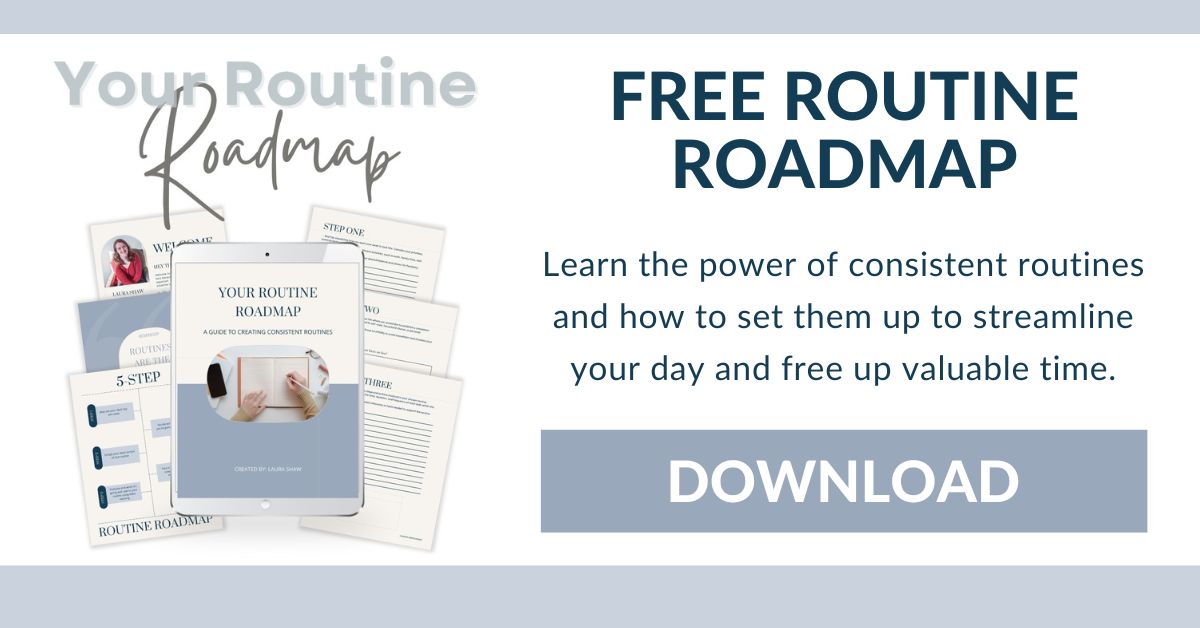

There are a few lists you have mentioned here that I haven’t thought of or used before. I just this week started a spreadsheet to keep track of my blog posts and categories, thus making archival sharing a bit easier. I also use spreadsheets to keep track of programs and passwords related to the blog. 🙂
Thank you so much! This is fantastic! I’ve never thought about keeping track of my Pinterest activity on a spreadsheet. I’ll be starting that today! Thanks for the inspiration!
Follow Mommy & Her Men on BlogLovin’
I’m currently revamping my blogging routine so this is great timing! I’m pinning this for later, thanks!
I love this. I never thought about doing a spreadsheet for affiliate marketing ! I have started tracking my financials though, and I’m so happy I have 🙂
Great Post, thanks for sharing !
Fantastic! You’ve given some really beneficial tips. I think It mostly depends on the nature of your accounting and financial needs. Most of the basic ones (e.g., bookkeeping, invoice management) can be handled with Excel, but if you need assistance with advanced accounting operations like cash flow and tax management, you should look into accounting software.